Editing Tips
From complete beginners to experienced editors, our blog has something for everyone! Learn about the different types of editing – developmental, comprehensive, line, and copy editing – and read our expert advice on editing all different types of documents (including business, creative, and academic).

5 Questions to Ask When Editing a Listicle
5 Questions to Ask When Editing a Listicle
Aug 03, 2022
If you edit articles or blog posts for business clients, at some point you’ll probably need to edit one of the most popular formats out there nowadays – the listicle. As the name suggests, a listicle is a piece of writing that organizes its sections as a numbered list – just like this post, in […]
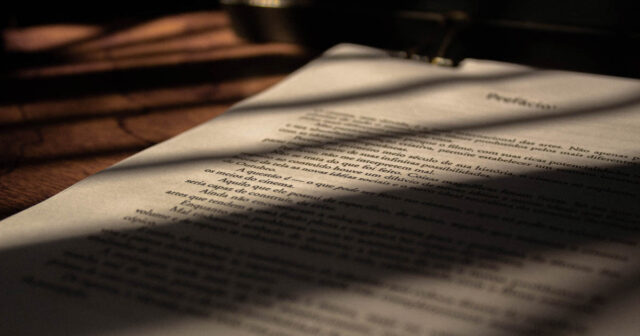
Proofreading and Editing Legal Writing
Proofreading and Editing Legal Writing
Jun 22, 2022
While we cover academic, creative, and business writing in the Becoming A Proofreader and Becoming An Editor courses, what about other writing types? How might proofreading and editing legal writing differ, for example? Well, there are some differences you will need to consider if you want to work with legal clients. In this post, we’ll […]

Proofreading and Editing Journalism
Jun 20, 2022
In the Becoming A Proofreader and Becoming An Editor courses, we focus primarily on academic, creative, and business writing. But if you work as a freelancer, you may find yourself working with other client types as well, including journalists and journalistic organizations. To give you a sense of what to expect in these cases, then, […]
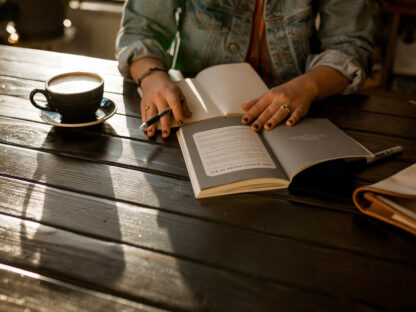
The Ultimate Glossary of Proofreading and Editing Terms
May 20, 2022
Every new skill brings with it a host of new terminology. For disciplines as complex and varied as proofreading and editing, the terminology can sometimes be overwhelming. But fear not! In today’s post, we present to you The Ultimate Glossary of Proofreading and Editing Terms. Why Is a Proofreading and Editing Glossary Helpful? Correct terminology […]

5 Tips on How to Write the Perfect Christmas Card
Dec 18, 2021
It’s that time of year again! Christmas is just around the corner, and you’ve got a lot to do – wrapping presents, buying food, writing Christmas cards… the list goes on. It would be easy to let your proofreading standards slip! But to help you avoid this, we’ve come up with five tips on writing […]

Proofreading Tips: How to Use the Compare Tool in Microsoft Word
Dec 10, 2021
When proofreading your clients’ documents, keeping track of all your changes can be a chore. Thankfully, Microsoft Word has tools that can spare you the trouble. One is the Compare tool, a function used to highlight the differences between two documents. This function can be a lifesaver for proofreaders. In this post, we will walk […]

Editing Tips: Editing IMRaD Essays
Nov 11, 2021
If you do a lot of academic editing or proofreading, chances are you will come across an IMRaD essay. Indeed, you may have worked on several without even knowing it! The term IMRaD stands for Introduction, Methods, Results and Discussion, which is a method of structuring essays. It’s worth yourself with this structure because it’s […]

Proofreading Tips: How to Annotate a PDF
Jul 22, 2021
As a freelance proofreader, you may be asked to proofread a PDF at some point. And if you’re used to the tools in Microsoft Word, the process for marking up a different type of document can seem daunting. Once you get the hang of it, though, proofreading a PDF is simple. In this post, we’ll […]

Editing Tips: Fact-Checking Fiction
Editing Tips: Fact-Checking Fiction
Jul 03, 2021
Fiction is all about the suspension of disbelief, and factual errors can be distracting. Thus, when editing or proofreading a novel, you might need to raise issues of factual accuracy for your client, especially when a work of fiction is set in the real world. In this post, then, we set out some tips on […]

How to Create a Custom Shortcut in Microsoft Word
How to Create a Custom Shortcut in Microsoft Word
May 27, 2021
The keyboard shortcuts in Microsoft Word can be useful when proofreading, giving you quick access to common commands. But what about when a command you need doesn’t have a shortcut? The solution is to create a custom keyboard shortcut or two. For example, rather than switching between All Markup and Simple Markup via the ribbon […]